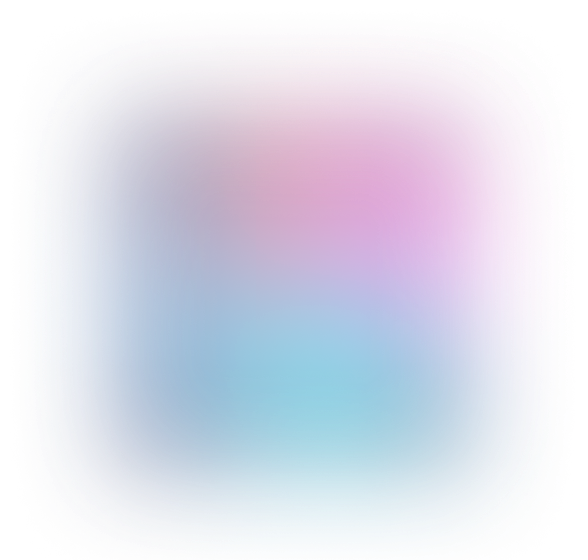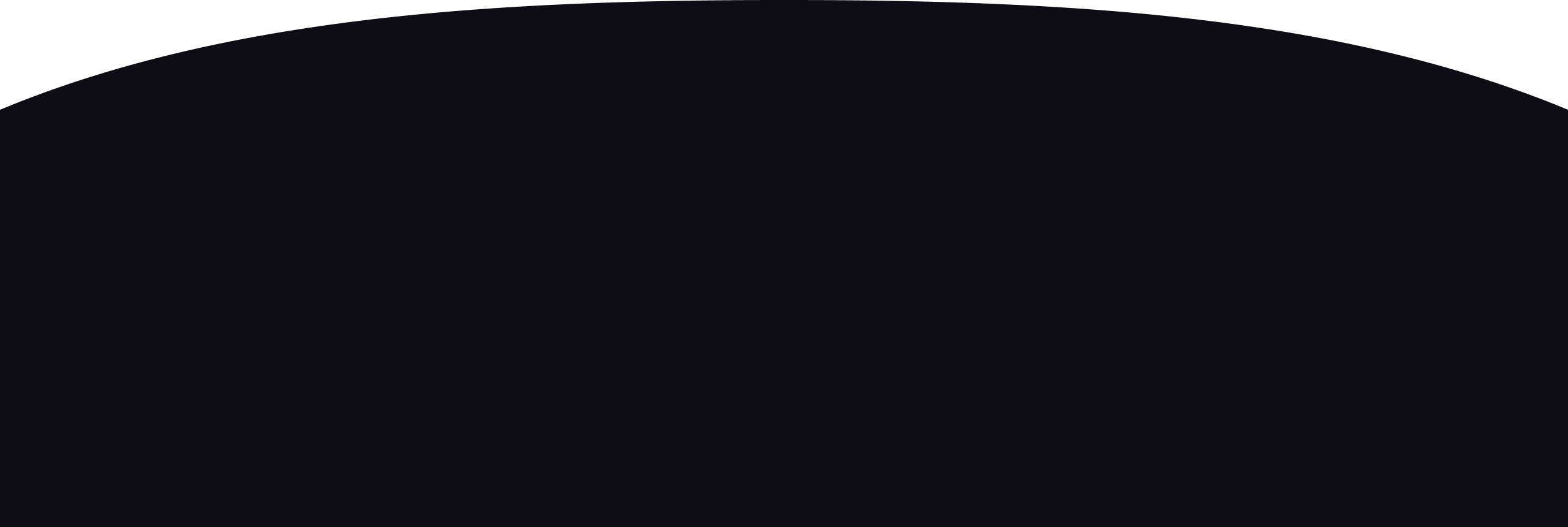What Laptop Should I Buy? Tips for Choosing the Best Model
Are you in the market for a new laptop and feeling overwhelmed by the plethora of options available? Don't worry, we've got you covered! In this article, we will provide you with valuable tips and advice on how to choose the best laptop model for your needs. So, grab a cup of coffee and let's dive in!
1. Determine Your Needs
The first step in finding the perfect laptop is to assess your needs. Are you a professional who requires a high-performance machine for demanding tasks, or are you a student who needs a lightweight laptop for taking notes and browsing the web? By understanding your specific requirements, you can narrow down your options and make a more informed decision.
Processing Power
If you're a graphic designer, video editor, or gamer, you'll need a laptop with a powerful processor, such as an Intel Core i7 or AMD Ryzen 7. On the other hand, if you're a casual user who primarily uses the laptop for web browsing and word processing, a less powerful processor like an Intel Core i3 or AMD Ryzen 3 should suffice.
2. Consider the Operating System
When it comes to laptops, there are three main operating systems to choose from: Windows, macOS, and Chrome OS. Each has its own unique features and advantages, so it's important to select the one that best aligns with your needs.
Windows
Windows is the most popular operating system and offers a wide range of software compatibility. It's a great choice if you need to run specific programs or if you're a gamer. Windows laptops come in various price ranges and configurations, making them accessible to all budgets.
macOS
macOS, exclusive to Apple laptops, is renowned for its seamless integration with other Apple devices and its user-friendly interface. If you're already invested in the Apple ecosystem or if you're a creative professional, a MacBook running macOS could be the ideal choice for you.
Chrome OS
Chrome OS, developed by Google, is a lightweight operating system designed for online tasks. If most of your work happens in the browser and you value speed and simplicity, a Chromebook might be the perfect fit. They are also generally more affordable than Windows or macOS laptops.
3. Size and Portability
The size and portability of a laptop are crucial factors to consider. Laptops come in various sizes, typically ranging from 11 to 17 inches. If you often work on the go or carry your laptop around, a smaller and lighter model would be more suitable. On the other hand, if you primarily use the laptop at home or in the office, a larger screen size might enhance your productivity.
Screen Resolution
Another aspect to consider is the screen resolution. Higher resolution displays provide sharper and more vibrant visuals, which is particularly important for tasks such as photo editing or watching videos. However, keep in mind that higher resolution screens might also drain the battery faster.
4. Storage and Memory
When it comes to storage, you have two main options: Solid State Drives (SSDs) and Hard Disk Drives (HDDs). SSDs are faster, more durable, and offer better performance, while HDDs provide more storage capacity at a lower cost. Consider the type of files you'll be storing, and choose accordingly.
Memory (RAM)
The amount of memory, or RAM, your laptop has is crucial for multitasking and running demanding applications smoothly. For most users, 8GB of RAM should be sufficient. However, if you're a power user or plan to use resource-heavy software, opt for 16GB or more.
5. Budget
Finally, you need to establish a budget for your new laptop. Laptops come in a wide price range, so it's important to determine how much you're willing to spend. Set a realistic budget and compare different models within your price range to find the best value for your money.
Now that you have a better understanding of how to choose the best laptop, you can confidently make a purchase that meets your needs. Remember to prioritize your requirements, consider the operating system, size, storage, and memory, and stick to your budget. Happy laptop shopping!
Frequently Asked Questions:
- Can I upgrade the storage and memory of my laptop?
- Is it better to buy a laptop online or in-store?
- How long should a laptop battery last?
- Which laptop brand is the most reliable?
- Can I play games on a Chromebook?
Popular questions on the topic: Computers and Internet
New questions by subject
from an AI-bot